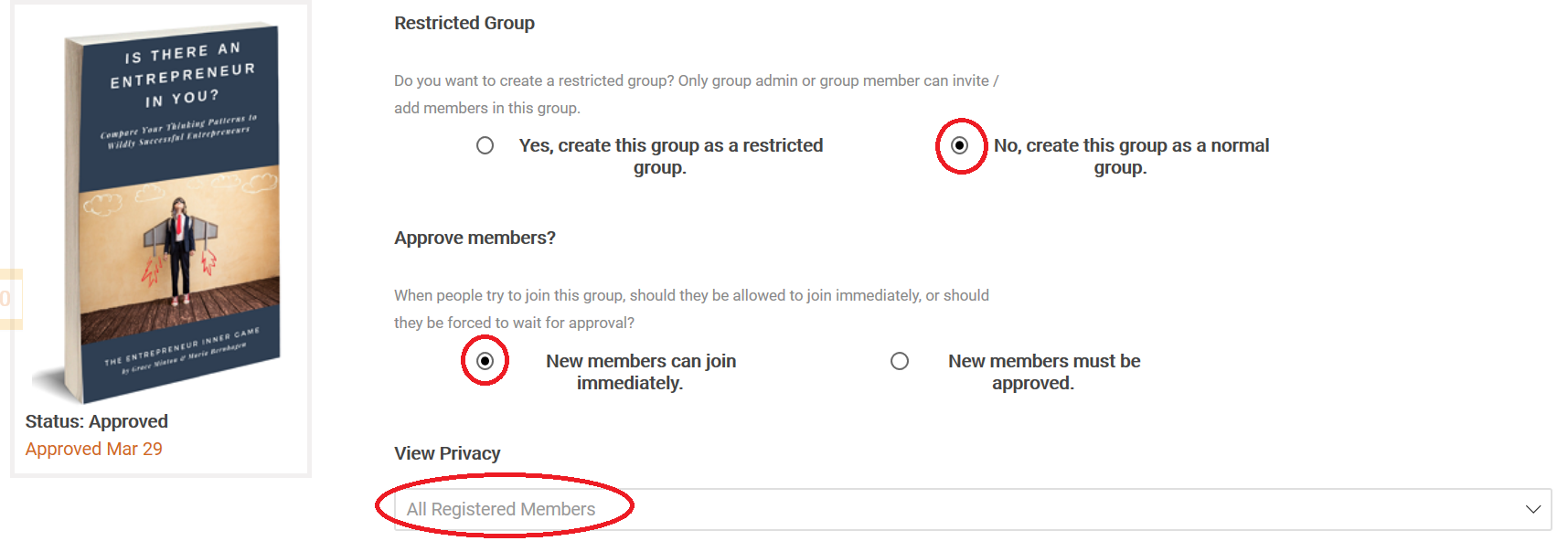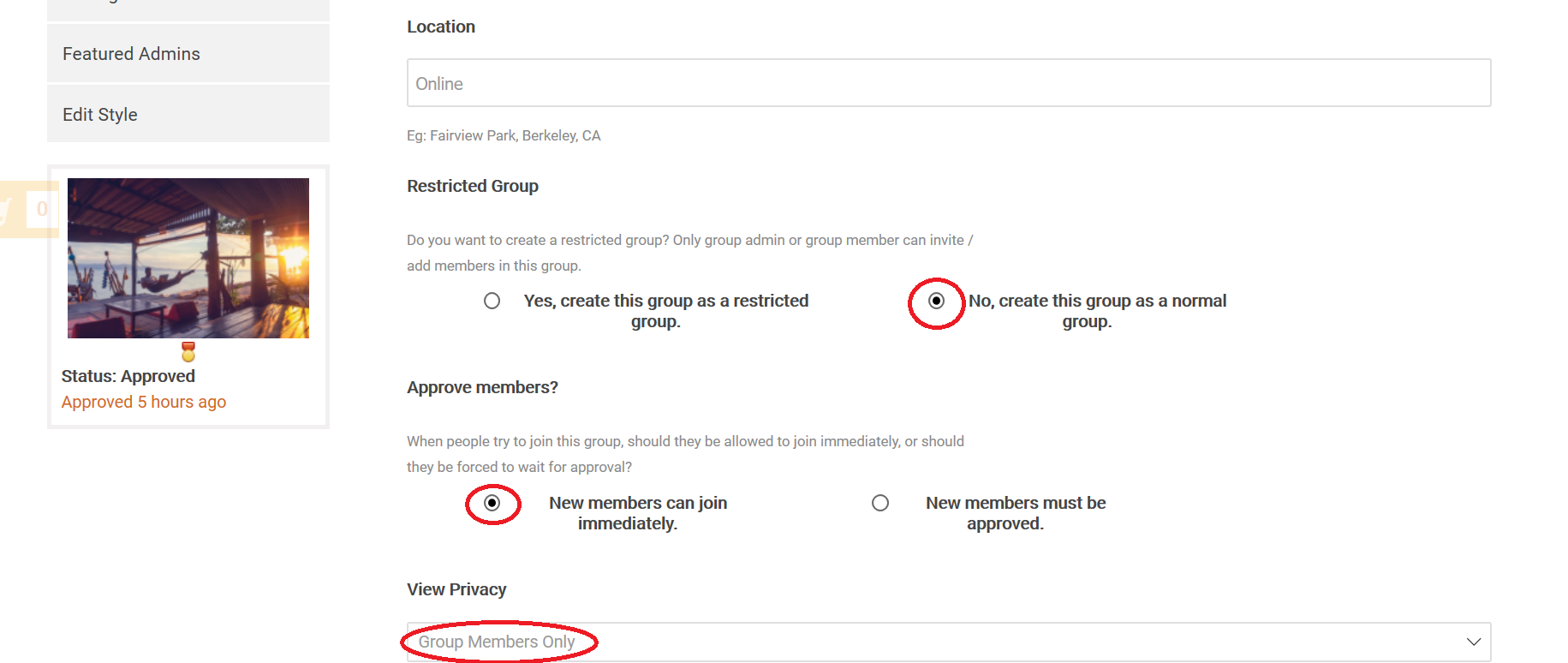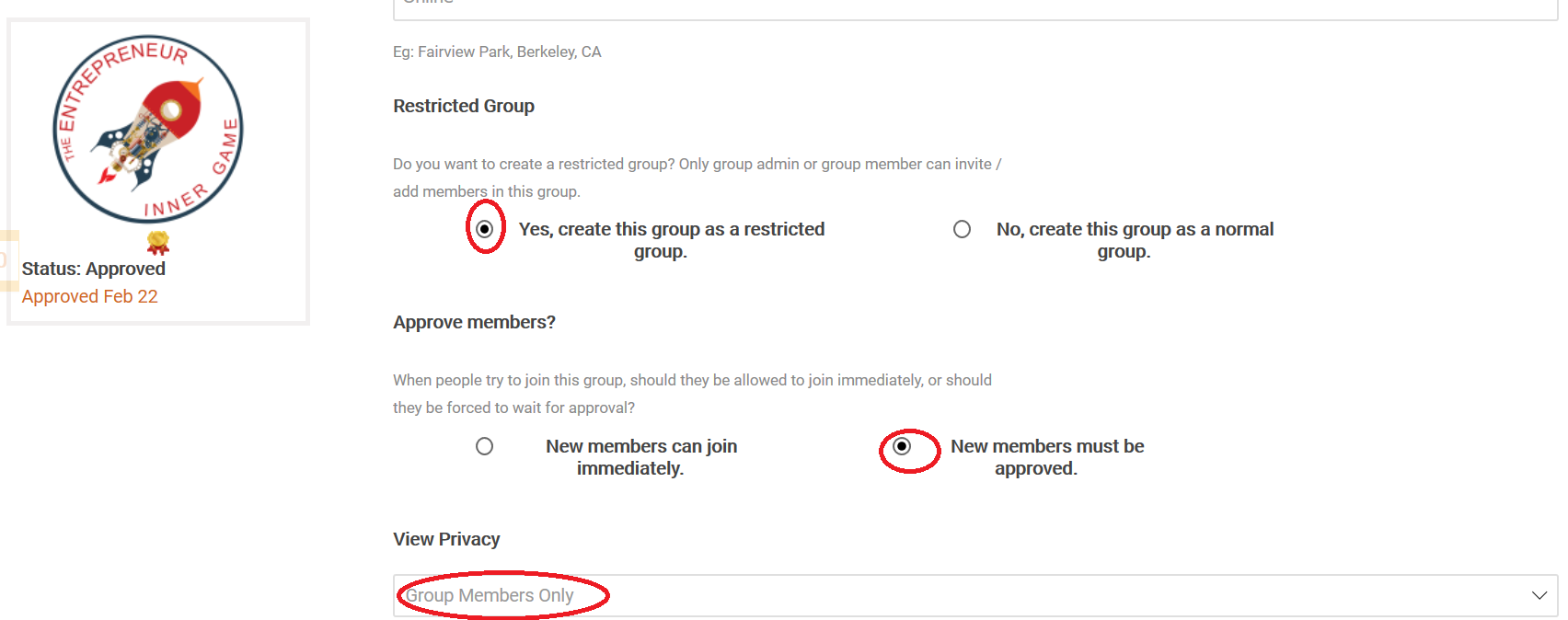How To Create a Group
Video Tutorial
Important Information about Privacy Settings
There are three key settings when it comes to your groups visibility and members access to see your group details in full or just the brief outline.
1. Full Access- Group that Anyone can See and Join
All members can see everything in the group before they sign up to join the group as in this example:http://thearena.community/groupitem/bookclubThe settings for this type of group are :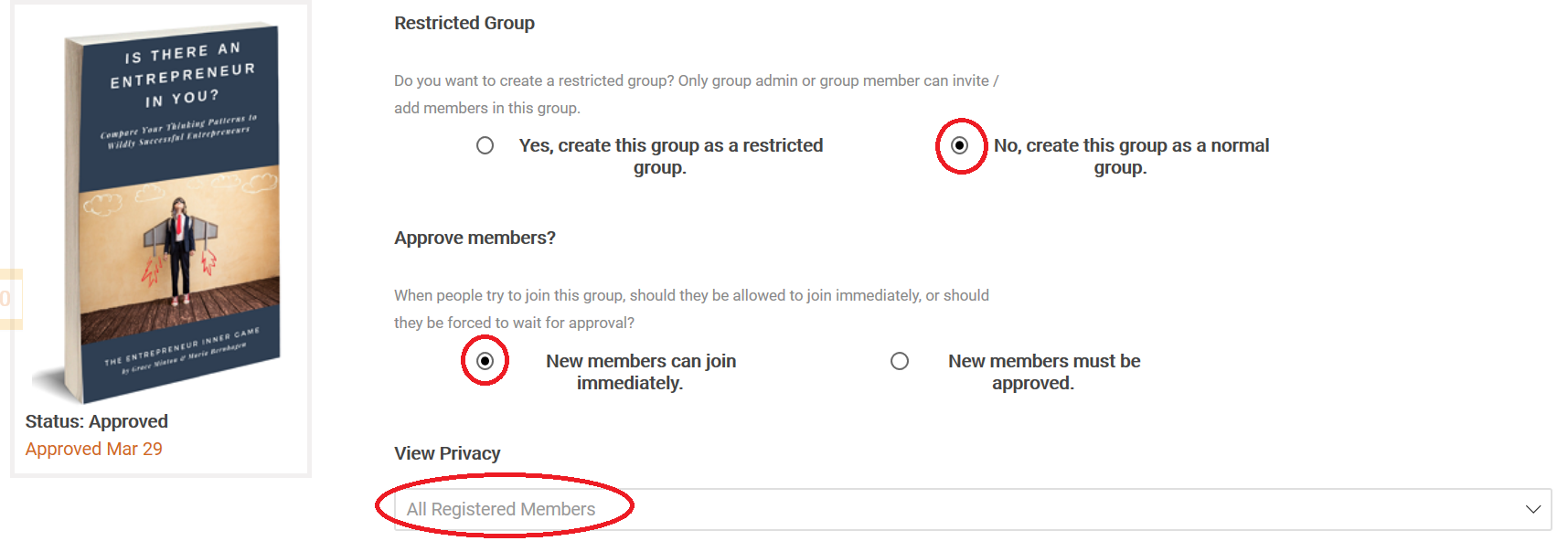
2. Closed Group - Non-Members can see that Group Exists, but not see DiscussionMembers can see the overview of the group but have to join the group to see all the discussions, events and information, as in this example:
http://thearena.community/groupitem/digitalnomadsThe settings for this type of group are:
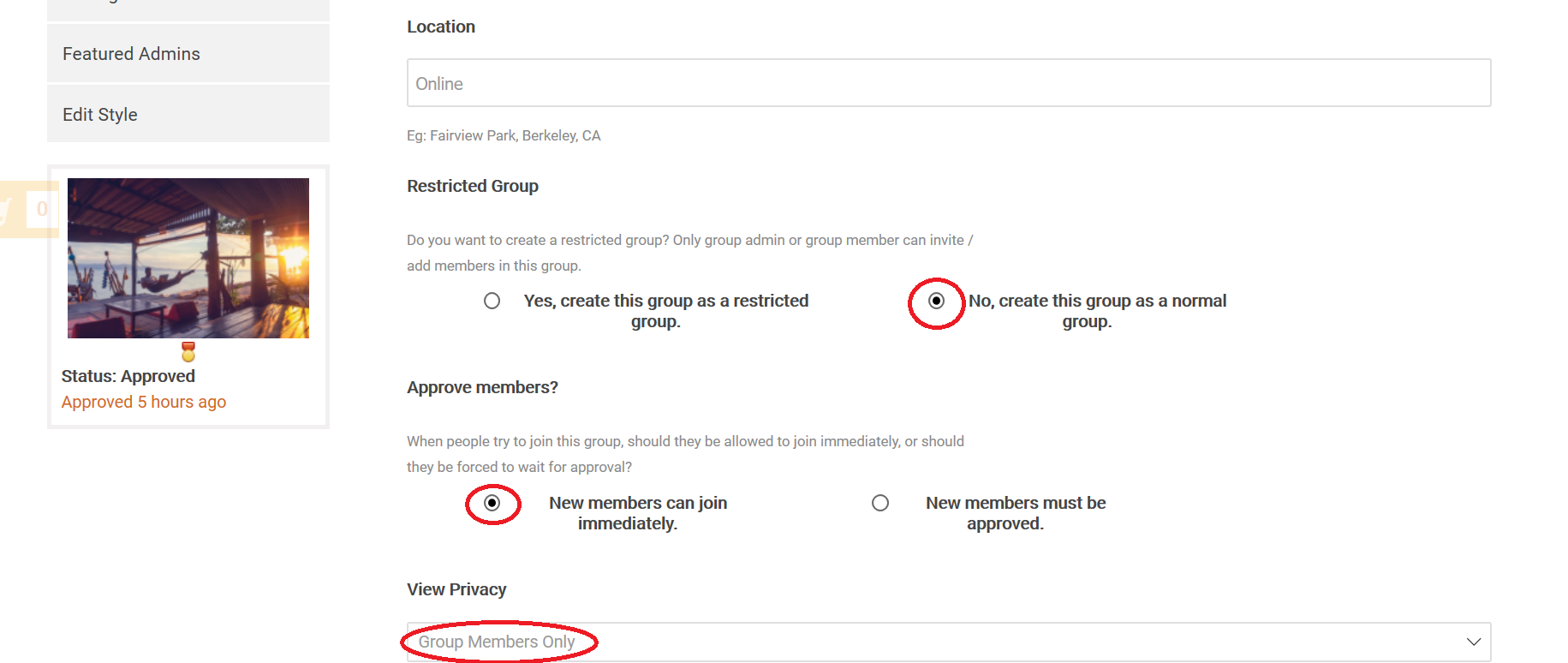
3. Private/Closed Group - Members have to be Invited by Admin Details of the group are private and members need to be invited by the admin of the group to be able to see the content inside the group. This type of group is good if you are running online courses and only the course participants get access to the group. Here is an example
http://thearena.community/groupitem/EIGMarch2019 And this is how this type of group is setup:
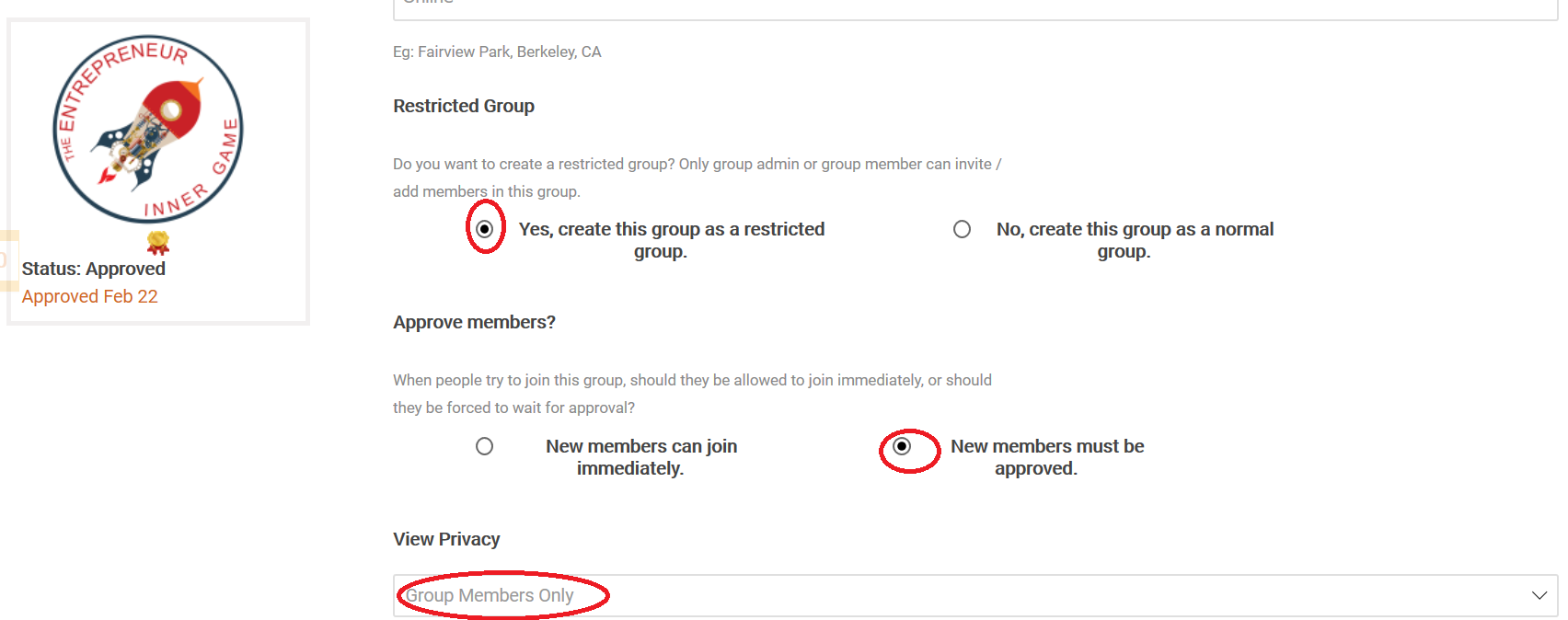 Click here to Visit the Forum Topic for Q&A on Creating Groups
Click here to Visit the Forum Topic for Q&A on Creating Groups